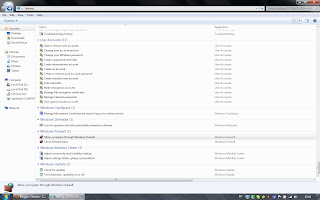Wednesday, December 29, 2010
Thursday, December 9, 2010
Tuesday, December 7, 2010
Monday, December 6, 2010
Saturday, December 4, 2010
Wednesday, December 1, 2010
Tuesday, November 30, 2010
Saturday, November 27, 2010
Friday, November 26, 2010
Monday, November 22, 2010
Friday, November 19, 2010
Thursday, October 28, 2010
Saturday, October 9, 2010
Friday, February 19, 2010
Sunday, February 7, 2010
Best Calendar Gadget.
Now first head over to Google Calendar, hit Settings, and visit Calendars tab. Here, click the calendar that you want to sync.

You will find a Private Address section at the bottom of the page. Click ICAL and copy the URL.

Now install the Windows Live Calendar Gadget, go to Options, and paste the URL. If you have more than one calendars, you can paste the URL(one per line).

You can also choose when to check for changes and the number of displayed events. For now there is only one skin but the developer is working on more. Lastly there is an option to select the sound of alarm which will alert you when the event approaches it’s time.
In the screenshot below you can see how events are displayed. Clicking any event will show you the complete details, information such as, Summary, Location, Start/End Date & Time, and Description are easily viewable.

The events which have approached their date are highlighted while others are not. Click any date and it will take you to that day’s events.

You can also view the gadget in smaller size where only the events are displayed and the calendar is hidden.

It is an excellent little gadget for Google Calendar addicts like me who love to keep an eye on the upcoming events.
http://wlcalendargadget.codeplex.com/